NEW TO YATZY DICE CLASH ?
Table of contents:
FAQ
What are Coins?
Coins iare one of the main currencies in Yatzy Dice Clash and they're needed to enter any of the matches.
Coins are also important as they can be used to upgrade your Lucky Charm Cards to make them even more powerful.
What are Gems?
Gems are one of the main currencies in Yatzy Dice Clash.
They can be used purchase various items such as Lucky Charm Cards, Special Offers and Boxes, and even Bonus Rolls during a match.
Gems are also extremely handy items used to instantly open any Boxes that you are currently unlocking.
How do I earn more Coins?
The best way to earn more Coins is by winning matches.
Every time you enter a match you will pay an entry fee. Win that match, and you will win your stake back, as well as your opponent’s!
Move up the tours and you can win prizes of up to 10 Million Coins!
You can also earn Coins by opening Boxes and by watching Reward Videos.
You will receive a Free Box every 4 hours.
Check out the “What are Boxes?” section for more information about Boxes.
What are Boxes?
Every box in Yatzy Dice Clash is filled with prizes, which can can include: Coins, Gems, and Lucky Charm Cards.
There are ten different types of Boxes in Yatzy Dice Clash:
Silver Box, Golden Box, Royale Box and Grand Royale Box - all of which can be won during matches.
The Free Box - You will receive one Free Box every 4 hours.
The Yatzy Box is a unique Box that you will receive after collecting 10 Yatzy Stars through your matches.
Yatzy Stars are items that you collect once you reach certain milestone scores while playing with an opponent.
You can win Yatzy Stars even when you lose a match, based on the amount of points you've accumulated.
The Gift Box - You can exchange this box with your friends who also play Yatzy Dice Clash and are on your Friends List.
The Knight’s Box, Queen’s Box and King’s Box - These Boxes can only be purchased in the Yatzy Dice Clash store.
What are Trophies?
Yatzy Dice Clash uses the number of accumulated trophies to match you with suitable opponents.
You can earn more trophies by successfully beating opponents during 1vs1 matches.
Winning more trophies will allow you unlock more advanced Tours and compete for bigger prizes!
Your overall ranking as a Yatzy Dice Clash player depends on how many trophies you have.
What are Lucky Charm Cards?
Lucky Charms are cards that enhance the core of the Yatzy experience.
Each Lucky Charm is activated by a set of specific rules which help you gain more points during a match.
In order to unlock a new Lucky Charm, you will need to either find the Lucky Charm Card in a Box or purchase it from the store.
Don’t worry if you find the same Lucky Charm Card more than once, because copies can be used to upgrade the existing Lucky Charm, thus making it more valuable.
HOW TO PLAY
How do I play Yatzy Dice Clash? (Basic Gameplay)
In Yatzy Dice Clash, you and your opponent roll dice combinations to score points over the course of 13 turns. Score more points than your opponent to win the game!
A turn starts with your 1st roll by rolling all five dice. You can tap to “hold” any number of dice and re-roll the remaining dice. At any point, you can stop rolling and play your score, but know that normally you can roll up to 3 times. However, if you have bonus rolls available, you can spend them to get additional rolls, improving your chance for a better score.
Once you’re out of rolls, or if you decided to stop rolling early, it’s time to play your score. You can play your score by simply tapping on any of the 13 cells. Once you “write down” your score by tapping, there is no going back!
Before tapping you can see the faded possible scores etched in all of your unplayed cells, making it easier for you to decide where to play. You can fill any cell, in any section, and in any order, but you must fill-in one cell each turn. Once a cell has been filled in, it cannot be used again.
Each cell has its own scoring rules, and you can view those rules by tapping on any of the 13 icons which represent the 13 different cells you need to fill in order to finish the game (read more about this in our “Game Scoring” section below).
Once you finish your turn, the game will shift to your opponent’s turn, and they’ll go through the same process you did. This goes back and forth for 13 turns for each player, until the entire scorecard is filled. The player with the highest score wins!
The Lucky Charm Cards are an additional mechanic to the gameplay. To read details about how to play with them, please visit the “How do I play with the Lucky Charm Cards?” section.
Since Yatzy Dice Clash matches are played live versus other players, all of your turns (and your opponent's turns, as well) have a Turn Timer, set at 35 seconds per turn. If this timer runs out at any turn, you have an additional Reserve Time, which is set at 60 seconds
The Reserve Time is cumulative for the entire match. If both timers run out at any turn, it’s as if you automatically forfeited the match.
Game Scoring
The goal of the game is to beat your opponent’s score. You can do that by getting the most out of your scoreboard, combined with getting the most out of your Lucky Charms! The scoreboard is broken down into two major sections, known as the Left Section and the Right Section.
The Left Section:
The left section only scores the same dice, from 1 to 6. Add up the dice of the same number to get your score. For example, if a player were to roll three fours, the score would be recorded as 12 in the Fours cell.
The Left Section Bonus:
If you score at least 63 points across all of the Left Section combinations (not counting the possible Yatzy Bonus banners), you’ll win an additional bonus of 35 points.
The Right Section:
The right section spaces are typically more complex and have more specific requirements for scoring. We’re going to walk you through the complete breakdown of each cell:

Three of a kind:
At least three of the same dice (example: 4, 6, 2, 6, 6)
Score: Sum of all dice (example: 4+6+2+6+6 = 24)

Four of a kind:
At least four of the same dice (example: 5, 5, 5, 2, 5)
Score: Sum of all dice (example: 5+5+5+2+5 = 22)

Full House:
Any three of a kind and any pair (example: 3, 6, 6, 3, 6)
Score: 25 points (regardless of the sum value of the dice)

Small Straight:
Any four consecutive dice (example: 2, 3, 4, 5, 3)
Score: 30 points (regardless of the sum value of the dice)

Large Straight:
Any five consecutive dice (example: 1, 2, 3, 4, 5)
Score: 40 points (regardless of the sum value of the dice)

Yatzy:
All five of the same dice (example: 4, 4, 4, 4, 4)
Score: 50 points (regardless of the sum value of the dice)
Yatzy bonus:
If you fill the Yatzy cell and claim your 50 points, any subsequent Yatzies that you roll will award you an extra 50 bonus points to whatever cell you place the second Yatzy into!
This keeps Yatzies important and very valuable for the entire game.

Chance:
No combos necessary. Chance is a one-off, use anytime, catch-all safety net when you can’t score anywhere else and don’t want to enter a zero.
Score: Sum of all dice
Strategy tips
Winning is all about figuring out the best strategy in order to get the highest score!
- After every roll, you will be able to place the dice into multiple cells. Based on the sum of the score, it is up to you which cell you will fill-in during that turn.
- Bear in mind that some combos are easier to roll than others and you will probably have to enter a Zero at some point. This is where your Lucky Charms can help you and give you a Bonus Roll or Turn Reset. Use them smartly to avoid filling in a Zero.
- Balance your scoring between the Left Section and the Right Section to maximize your score.
- Try to leave your Chance cell for later on in the game when your options are becoming more and more limited.
- The real mastery of the game is not just being a high roller, but knowing which box to fill and when, as well as which Lucky Charms to use.
How do I play with the Lucky Charm Cards?
Lucky Charms are cards that enhance the core Yatzy experience and help you earn more points during matches.
You can preview your available Lucky Charms in your Collections screen, where you can also build your deck of 8 cards for future Yatzy Dice Clash duels.
When a Yatzy Dice Clash duel begins, the first thing you’ll notice is the Mulligan screen. Here, randomly shuffled 4 cards appear from your previously built 8 card deck, and you get to decide if you want to keep the offered cards or replace them (you can do only one replacement of each card).
There are 3 types of Lucky Charms:
- Cards that give you bonus points
- Cards that give you bonus rolls
- Cards that give you turn resets + bonus points
Each Lucky Charm has a win condition (example: Roll 2 or 6 to win 25 points). When the card is triggered you need to roll and match the win condition of the card in order to collect the reward (which can be bonus points, bonus roll or a turn reset). As you upgrade your cards the win conditions will be easier to match, and the rewards will become much higher.
How do I upgrade my Lucky Charm Cards?
You can upgrade your Lucky Charms by selecting the Collections icon from the main menu screen. From here, you will also be able to see how many cards are needed to upgrade each Lucky Charm.
Lucky Charms can be found in any Box and can also be purchased from the Yatzy Dice Clash store.
How do I organise my Lucky Charms collection?
You can access and organise your Lucky Charms deck by selecting the Collections icon from the main menu screen.
From there you’ll be able to compare, upgrade, and select which Lucky Charms you want to use during matches.
How can I add more friends?
Inviting friends in Yatzy Dice Clash is easy!
In your Friends list you'll be seeing only your Facebook friends that have installed Yatzy Dice Clash and have registered an account in the app with their personal FB profiles.
When you start seeing your friends in the Friend list, you’ll then be able to play direct duels by challenging them and exchange Gift Boxes in the game!
Why am I not receiving Trophies when winning matches?
Every tour in Yatzy Dice Clash has a maximum number of available trophies.
Tour 1: "Nordic" - 20 Trophies
Tour 2: "Australia" - 50 Trophies
Tour 3: "Egypt" - 100 Trophies
Tour 4: "France" - 200 Trophies
Tour 5: "Argentina" - 300 Trophies
Tour 6: "India" - 500 Trophies
Tour 7: "UK" - 600 Trophies
Tour 8: "USA" - 700 Trophies
Tour 9 "Germany" - 800 Trophies
When you hit that number, you will not be able to earn any more trophies from that Tour.
You can still earn Coins from the completed tours but be careful since you can also lose your current Trophies!
Once you max-out any Tour, you will receive a +10% (per maxed-out Tour) on all the Lucky Charms in all Boxes as long as you keep the Tour maxed-out.
How do I change my Lucky Charms during a match?
It is not possible to change your Lucky Charms during a match.
You can access and organise your Lucky Charms by selecting the Collections icon from the main menu screen, where you will be able to compare, upgrade, and select which Lucky Charms you want to use during matches.
MATCHMAKING
How does matchmaking work in Yatzy Dice Clash?
Yatzy Dice Clash's matchmaking system works by attempting to find you an opponent with a similar trophy count as quickly as possible.
When you start a 1vs1 game, the game searches through all of the online players who are also looking for a game in the same 'Tour' as you and who are in the same trophy bracket as you.
Once a match is found, the game starts immediately.
If the game cannot find someone in your trophy bracket, it will then start to look for players who sit in the trophy bracket directly above or below you.
The result of this is that players may be slightly further apart in terms of trophy count, but are ultimately similarly skilled players.
97.2% of Yatzy Dice Clash games are matched successfully in this way.
What happens when there are no players available in 1vs1?
Very rarely, in less than 2.8% of all games, there aren't any available live players close enough to your trophy level to start a game quickly.
In this situation, we will match you against an opponent with a similar trophy level who played recently but who isn't online at that moment.
This process is possible since the game stores the turns that the players take during matches.
When this opponent is selected, the experienced is almost the same as if playing with a live player.
Losing Streaks
We have one special rule where players on losing streaks may be matched differently to avoid extending their losses.
Cheating / Exploits
As gamers ourselves, we know how important it is for games to be both fun and fair. In order to achieve this, we will not tolerate any form of cheating in Yatzy Dice Clash.
Maintaining a fair gaming environment will always be a top priority for us.
Engaging in any form of cheating will result in penalties including: temporary game suspension, the removal of in-game currency, and permanent account closure.
The engagement in any of the following activities will be deemed as cheating:
- The use of third party apps or software, including hacks, bots, and any program that is designed to modify game content or data.
- Knowingly exploiting an in-game bug.
If you believe that any player has been engaging in the above, please report them directly to our support team so that the appropriate actions can be taken. You can contact our support team directly on support@167.71.253.170
When contacting us, please try to include details about the issue you have encountered including:
- A description of the issue that you have experienced.
- The name of the Tour that you were playing in when you experienced the issue.
- The name of your opponent.
- Screenshots (if possible)
Maintaining a safe and fun environment
Our mission is to give our players the most fun and fair playing experience possible, and we believe that the above approach is currently the best way to achieve that.
We are always on the lookout for ways in which we can improve all of our systems, and we are committed to working with players in order to make Yatzy Dice Clash the best game it can be.
Feedback we receive from players is always appreciated!
IN-APP PURCHASES
I did not receive my purchased items. (iOS)
Your purchase is still being processed.
In the meantime, please try restarting the Yatzy Dice Clash app.
If you have still not received your items after one hour, please contact iTunes support directly and they will be able to assist you further. Apple handles all purchases made on iOS devices and they can be contacted by following the link below:
Apple Support
I did not receive my purchased items! (Android)
You purchase is still being processed.
In the meantime, please try restarting the Yatzy Dice Clash app by following the steps below:
- Go to your device's settings, and then tap on 'Apps'
- Scroll down to Yatzy Dice Clash! and select the app
- Press 'Force stop'
- Restart Yatzy Dice Clash
If you have still not received your items after one hour, please contact us via the in-game support function (or at support@167.71.253.170) and include a screenshot of your Google order number, as well as your Player ID.
Our support team will then be able to assist you further.
Every time you make a purchase through Google Play you will automatically be sent an email receipt to your Google Play email address.
Please note that your receipt may not be sent immediately after your purchase has been made.
You can also view your purchase history by signing into Google Wallet.
Google Payments
What are the accepted payment methods? (iOS)
Purchases made in Yatzy Dice Clash are processed by iTunes. The available payment methods vary by country, but the following payment methods are commonly accepted:
– Credit cards
– iTunes Cards
– iTunes Store gift certificates
– Content codes
– Store credit (including Allowance Account balances)
– ClickandBuy
– PayEase
– PayPal
You can find out more information on iTunes’ accepted forms of payment here:
iTunes Payment Support
What are the accepted payment methods? (Android)
Purchases made in Yatzy Dice Clash are processed by Google. The available payment methods vary by country, but the following payment methods are commonly accepted:
– Credit cards
– Debit Cards
– Prepaid or Gift Cards
– PayPal
You can find out more information on Google’s accepted forms of payment here:
Google Payment Methods
How can I disable or enable in-app purchases? (iOS)
For more information on how to enable / disable In-App purchases please visit the Apple support page here:
Apple In-App Purchases
How can I disable or enable in-app purchases? (Android)
You can use Google’s password protection to help prevent accidental or unwanted purchases. For more information on how to set up password protection please visit:
Google Password Protection
How can I view my purchase history? (iOS)
Every time you make a purchase through iTunes you will automatically be sent an email receipt to your AppleID email address. Please note that your receipt may not be sent immediately after your purchase has been made.
You can also view your purchase history via iTunes. For more information on how to view your purchase history please visit the iTunes support page here:
iTunes Purchase History
How can I view my purchase history? (Android)
Every time you make a purchase through Google Play you will automatically be sent an email receipt to your Google Play email address. Please note that your receipt may not be sent immediately after your purchase has been made.
You can also view your purchase history by signing into:
Google Wallet
How do I purchase more Coins?
Coins can be purchased from the Yatzy Dice Clash store.
To purchase coins simply select the Store icon from the main menu screen and then scroll down to the “Coins” section. You will then be able to select the amount of Coins you would like to purchase.
Or, select the plus icon in the main menu screen where you can see the amount of Coins you currently have.
How do I purchase more Gems?
Gems can be purchased from the Yatzy Dice Clash store.
To purchase Gems simply select the Store icon from the main menu screen and then scroll down to the “Gems” section.
Or, select the plus icon in the main menu screen where you can see the amount of Gems you currently have.
You will then be able to select how many gems you wish to purchase.
TROUBLESHOOTING
Why do I keep losing connection?
This means that your device has lost connection to our game servers. Please note that you will see a different error message if our servers are unavailable or experiencing problems.
What causes this error message to appear?
This error will occur whenever your device loses connection to our game servers for 2 seconds. The most common cause of this error is caused if you close or leave the Yatzy Dice Clash app at any point during your match. So please make sure that you are not switching apps at any point during your game, even if it is not your turn.
Unlike some games, Yatzy Dice Clash requires a constant internet connection, it is therefore extremely important that your device is always connected to a strong and reliable internet connection.
It is also important to remember that although your network speed may be fast, there are instances where the internet connection might have slight fluctuations, even if your device shows full Wi-Fi or mobile data bars. This leads to the loss of connection or lag.
The "Reconnecting" message will only appear if your device loses connection to our servers for more than 2 seconds.
This connection error message can be caused:
- If your device has lost internet connection.
- If you have minimised the Yatzy Dice Clash app at any point during you match.
- If you have switched to an instant messaging service such as Facebook Chat or WhatsApp.
- If you have switched to a different app, opened a text message or answered a phone call during a match.
- If your device has switched between connection types (WiFi and mobile data)
- If your Internet Service Provider is experiencing issues.
What can I do to prevent connection errors?
If you are experiencing connection errors whilst playing Yatzy Dice Clash, please follow the steps below.
1. Please try restarting your Device and Router / Modem.
2. Please make sure that you are not leaving or closing the Yatzy Dice Clash app at any point during your match.
3. Try turning off any bluetooth devices and disable bluetooth on your device. Bluetooth devices can interfere with wireless signals.
4. Make sure that your device is not downloading any updates or syncing data whilst you're playing Yatzy Dice Clash.
5. Disable any apps that might be running in the background on your device.
6. We recommend playing Yatzy Dice Clash over Wi-Fi with a good internet service provider, or over a strong 3G/4G connection with a reliable mobile data provider.
If these steps fail to resolve this issue, please try resetting your device's network. Please be aware that you will need to re-add any connections after performing this step.
- Apple: Settings > General > Reset > Reset Network Settings
- Android: Settings > Backup & reset > Network settings reset
IMPORTANT
If you do lose connection during your match, please do not close or leave the Yatzy Dice Clash app. Please remain in the game until your connection has been re-established.
Help! My matches keep freezing.
If the Yatzy Dice Clash app does freeze during your match, please fully close and reopen the Yatzy Dice Clash app as soon as you notice that the game has become unresponsive. This should resolve this issue for you and make sure that you can keep playing.
To help prevent this issue from occurring, please follow the steps below:
1. Turn off any apps or games that are running in the background whilst playing Yatzy Dice Clash.
2. Ensure that you have the latest version of Yatzy Dice Clash from the Apple App Store or Google Play Store.
3. Make sure that you're not leaving, closing or switching apps at any point during your Yatzy Dice Clash match.
If this issue does continue, please contact our support team directly (support@167.71.253.170) and they will be happy to assist you further. Please try to include as much information as possible when contacting our support team, including:
- A description of what happened before your game froze. Did you notice any disconnections or other issues that may have caused your game to freeze?
- Screenshots or videos of the freeze that you experienced
- The name of the Tour that you were playing in
Yatzy Dice Clash keeps crashing! (iOS)
If you are unable to access Yatzy Dice Clash on an iOS device, then please follow the steps below:
1. Check that you have the latest version of iOS installed on your device. You can check it under 'Settings' > 'General' > 'Software Update' and check if new software is available.
2. Check that your device has enough free storage space. Please go to 'Settings' > 'About' and check 'Capacity' and 'Available'. You can free up space by removing unnecessary apps, for instance.
3. Free up device memory by closing apps that are running in the background. To do this, double tap the 'Home' button to see all the apps running in the background, then swipe them upwards to close them.
Turn your device off and then on again, and then try loading Yatzy Dice Clash.
If you're still unable to access your game then please send us a support ticket by visiting the "Contact us" section of our FAQ's.
Yatzy Dice Clash keeps crashing! (Android)
Please follow these troubleshooting steps if the Yatzy Dice Clash app is not loading correctly, crashing or running slowly on your device:
1. Check that you have the latest Android version installed on your device.
2. Free up some memory on your device closing any apps that are running on your device.
3. Free up space on your device by deleting any unused or unwanted apps and games.
4. Remove / transfer unwanted videos and pictures from your device.
5. Make sure that you have closed any apps that are running in the background on your device whilst you are playing Yatzy Dice Clash.
If you're still unable to access your game then please send us a support ticket by visiting the "Contact us" section of our FAQ's.
Which iOS devices are supported?
The Yatzy Dice Clash app is compatible with devices on iOS 8.0 and above on iPhones, iPads and iPod Touch devices.
Which Android devices are supported?
The Yatzy Dice Clash app is compatible with Android devices running version 4.4 and above.
I can't update the Yatzy Dice Clash app! (iOS)
If you're having problems downloading the latest Yatzy Dice Clash update please follow the steps below.
Do not delete the app from your device.
Step 1: Power your device off and back on again.
Step 2: Open the "App Store" app on your device.
Step 3: Select the "Updates" menu in the bottom right hand corner.
Step 4: Place and keep your finger on the screen, then pull down on the screen to refresh the updates page. You should then see a spinning / loading icon shown below.
Step 5: Locate Yatzy Dice Clash and select "Update".
Step 6: Load the Yatzy Dice Clash app.
If this fails to resolve this issue, please search for "Yatzy Dice Clash" in the App Store and select the "Update" button.
MY ACCOUNT
How do I change my username?
Changing your name is easy. Simply open the Yatzy Dice Clash app and select your profile picture which appears at the top of the main menu screen. You will then see an Edit icon in the top left corner.
Selecting this icon will allow you to input your new name. Once you have entered your name, hit "Confirm" to submit your new name.
Make sure that you choose your new name careful, as you can only change your name once.
How frequently can I change my username?
It is only possible to change your username once. So pick your name carefully!
Why is my username not valid?
If the name you have chosen is not valid, this means that the name or some part of the name has failed our profanity filter. If your new name is invalid, please try a different name or different spelling.
If you feel that your name should not have been blocked by our profanity filter, please let our support team know and they will be happy to help.
Please be aware that the option to use full names (first and last name) is currently unavailable.
How do I turn off push notifications? (iOS)
In order to disable or enable push notifications for Yatzy Dice Clash, please navigate to your device's settings and select the "Notifications" option.
Find "Yatzy Dice Clash" in your list of apps and select it.
From here you will be able to adjust the notification settings.
How do I turn off notifications? (Android)
In order to disable or enable notifications for Yatzy Dice Clash, please navigate to your device's settings page and locate the "Apps" or "Applications" section.
Find "Yatzy Dice Clash" in your list of apps and select it.
From here you will be able to select or deselect the "Show Notifications" option.
Where can I find my User ID (UID)?
Your unique User ID (UID) can be found in your in-game profile section, right under your username.
Your UID will look like a long string of numbers and letters, 23 characters in total.
Our support team may ask you to provide us with this UID so that they can assist you with any problems you might be experiencing.
My Yatzy Dice Clash account is unsecured, what does that mean?
If you can see the 'unsecured account' sign in your user profile popup, then your Yatzy Dice Clash account is showing as unsecured, which means that you haven't selected a method for recovering your account.
You can secure your account by pressing the friends icon from the main menu screen, then selecting 'Secure your account' which will prompt you to sign in with your Facebook account in order to continue.
Why should I secure my Yatzy Dice Clash account?
Securing your account ensures that your Yatzy Dice Clash progress can always be restored, even if you uninstall the app or lose access to your device.
It also allows you to easily transfer your Yatzy Dice Clash account to a different device.